Use our equation editor for Windows, compatible with Word, PowerPoint, and WPS Office.
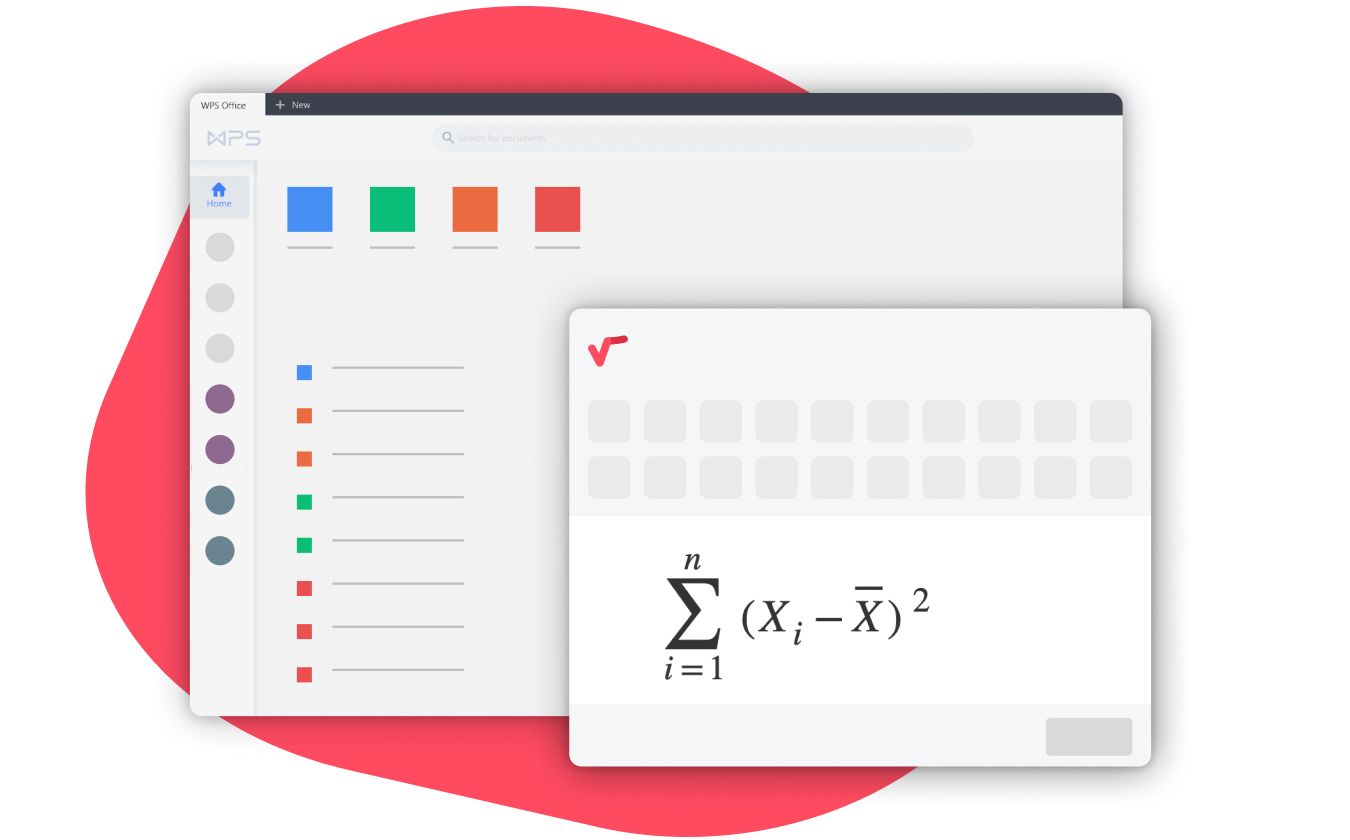
Trusted by 100,000+ organizations globally

Math accessible for everyone!
MathType makes math available to users with disabilities through screen readers, keyboard navigation, and WCAG compliance.
Full symbol coverage
MathType has over 500 symbols to ensure you have everything needed to create any mathematical or scientific notation.
Equation style customization
You can customize formatting options to define the style settings required for your documents and configure how equation elements are displayed.